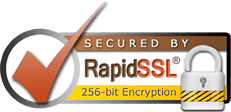What is Two-Factor Authentication?
Two-factor authentication adds an additional layer of security by introducing a second step to your login. It takes something you know (i.e.: your password), and adds a second factor, typically something you physically have (such as your phone). Since both are required to log in, in the event an attacker obtains your password two-factor authentication would stop them for accessing your account.
Why do you need it?
Passwords are increasingly easy to compromise. They can often be guessed or leaked, they usually don’t change very often, and despite advice otherwise, many of us have favorite passwords that we use for more than one thing. So Two-factor authentication gives you additional security because your password alone no longer allows access to your account. How does it work?
Getting Started
Download the google authenticator app from either the android or apple app stores
Log into your account, where it says 'Hello Yourname' click 'Edit Details'
as seen here: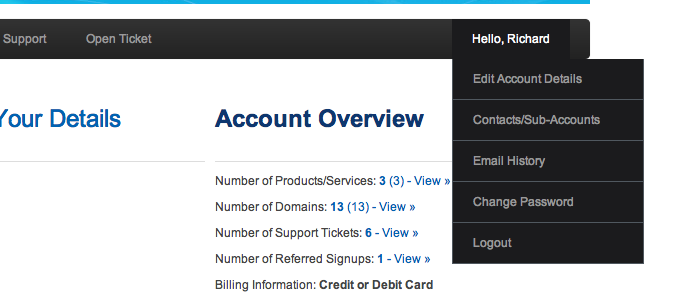
Cleck the tab 'Security Settings' then click the 'click here to enable' button as seen here: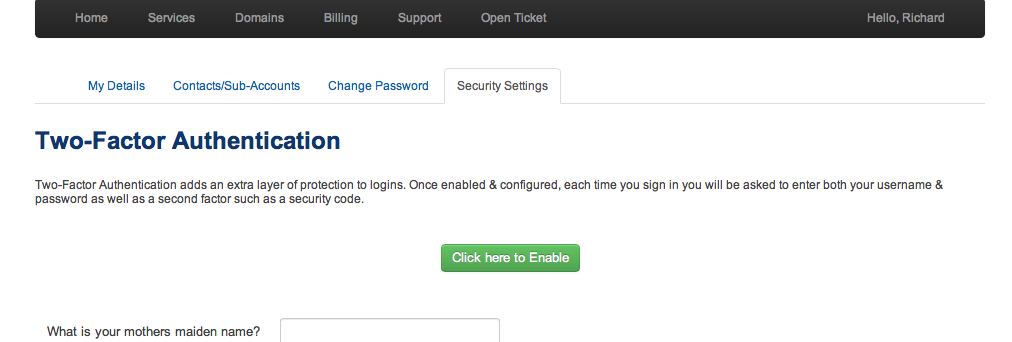
at this point you need to follow the onscreen prompts, but you will scan supplied barcode with the google authenticator app and example is here: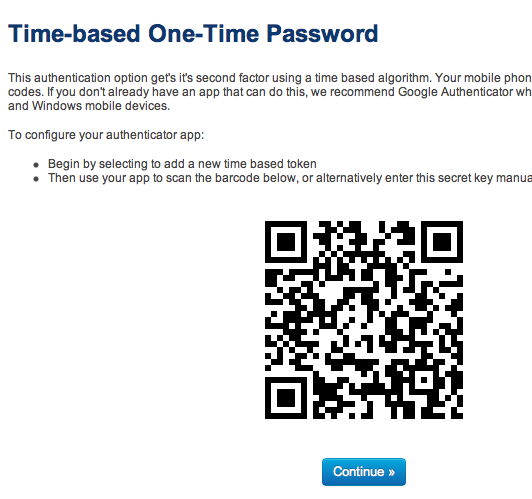
Once setup, the next time you log into the client area you will be shown this extra box: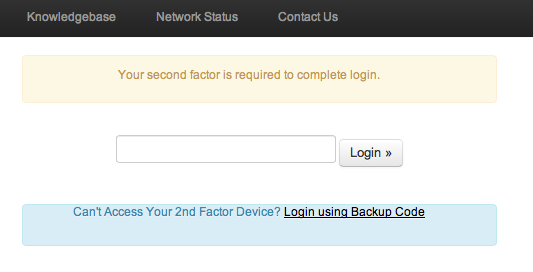
at this point you start the Goggle authenticator app on your phone and enter the 6 digit number in the provided box.
and example of the code with the google authenticator app: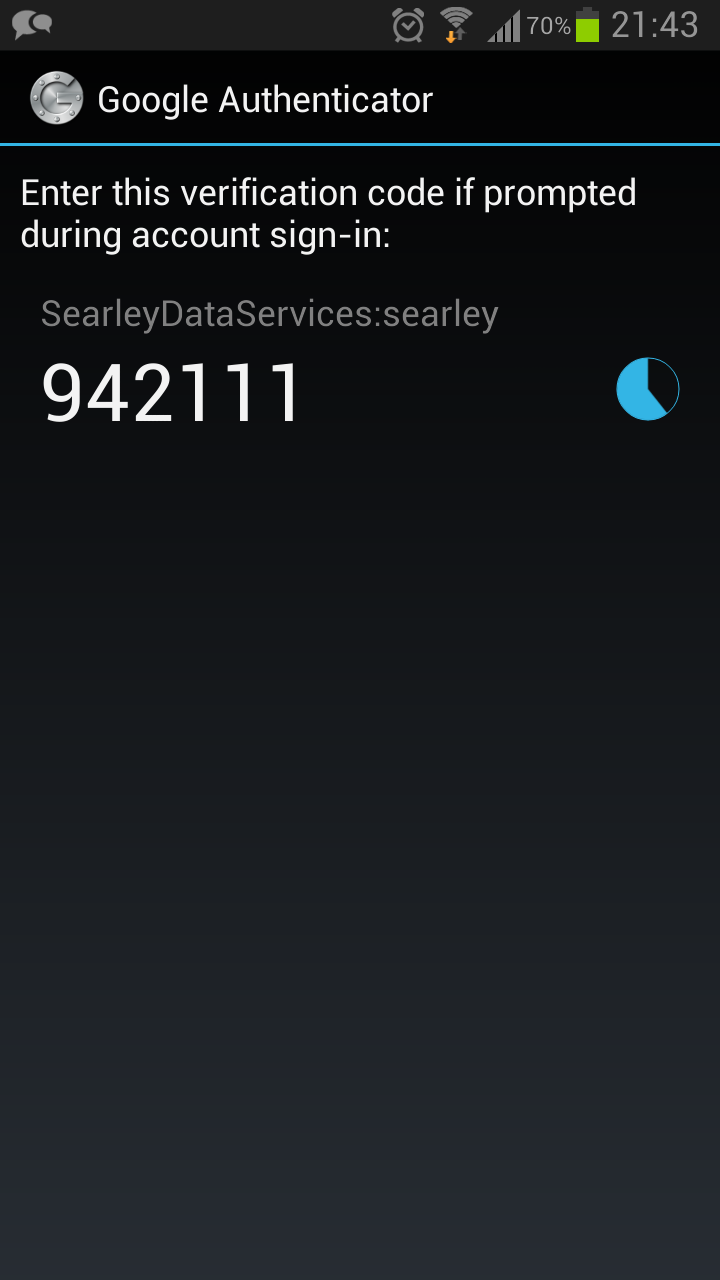
Tuesday, June 4, 2013