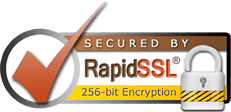If you find you are unable to send email from your iPhone or iPad, it may be because your provider is blocking connections on port 25. To resolve this you need to alter the port that your iPhone or iPad uses to send mail which can be done as follows.
Go to Mail, Contacts, Calendars and select the account you wish to change.
On the next screen, scroll down to the "Outgoing Mail Server" section and select the SMTP server that is listed.
You should now see a Primary Server listed, select this server and on the next screen, change the "Server Port" to 587.
This should now allow you to send emails from your iPhone or iPad.
- 7 Users Found This Useful