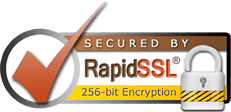If you get the below error message when trying to send email from your iPhone or iPad:
Secure Connection Failed
The certificate for "********************" may not be valid
This is because the host name on the SSL certificate does not match the host name of the server entered into the settings for the mailbox, which is just because it is a shared SSL certificate. The certificate can just be accepted and SSL will function successfully.
Or to avoid the warning, you can change this in your settings on your iPhone or iPad as follows
Go to Mail, Contacts, Calendars and select the account you wish to change.
On the next screen, scroll down and select Advanced.
In the "Incoming Settings" section, turn "Use SSL" to OFF
- 24 Users Found This Useful