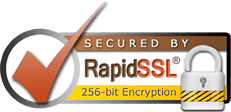To recover mail that has been removed from the 'Deleted Items' folder in your mailbox, follow the steps below.
Outlook:
1) Select your mailbox.
2) Click on the ‘Folder’ ribbon at the top.
3) Select ‘Recover Deleted Items’.
Outlook Web Access
1) Login to OWA
2) Richt-click on ‘deleted items’
3) Select the option to ‘Recover Deleted Items’.
Note: This is part of Exchange's functionality, normal and premium mailboxes do not include this facility.